Just in time for Halloween, we’re talking about ways to scare away energy vampires so you can save money and energy consumption.
While it may sound like a silly topic, energy vampires and phantom loads are a very serious subject!
To continue our participation in Energy Action Month, we wanted to share a few ways you can ward off the energy vampires that are most definitely lurking in your home and office. Start reading to begin saving!
What Are Energy Vampires?

Simply put, energy vampires are gadgets, appliances, and any electronic item that consumes energy when you’re not using them. They can be quite “ghoulish” because while they’re sucking electrical power from your items, they’re also sucking money from your wallet.
According to the US Department of Energy, all the phantom loads of energy consumed by appliances when not being used could add an extra 10% of energy costs to the average household’s monthly utility bill. While this may not sound like a lot, once you factor in every single household in the US, plus offices, that is a lot of extra energy being used that could be avoided.
In fact, the DOE also reports that the average person uses about 2,820 KWHs per year, and added up, our 100 billion KWHs of standby power consumed by energy vampires could provide the annual power needs of 35,460,993 Americans (11% of our population) or the entire country of Canada (35,158,304 people).
In the spirit of Friday the 13th, Halloween, and all things spooky this month, follow these tips to curb your energy use and scare off energy vampires!
Unplug, Unplug, Unplug!

Even after using an appliance like a coffee pot or a phone charger, energy is oftentimes still being drawn while plugged in. Appliances that have standby modes and emit some type of light when “turned off” are still drawing some kind of energy. If totally unnecessary to have plugged in for hours and hours, make it a habit to unplug these devices when you’re not using them. Think of the phone charger next to your bed plugged in while you’re at work: unplug it!
While it’s a little unrealistic to unplug some electronics after every single use (TV’s, DVD players, computers, etc.), plan to unplug your bigger appliances and electronics before going on a long trip. This goes for the office as well: power down your computer, printer, fax machine, etc., and unplug it.
Utilize Power Strips

Power strips, in general, are a great way to curb energy vampires because it gives you the option to toggle between “on” and “off” settings for several devices all at once.
To take it a step further, smart power strips will automatically power down plugged in devices when there is a noticeable drop in power consumption. This is an ideal option for offices due to the high number of electronics in a small space.
Upgrade Your Appliances

It’s not all just about how you plug and unplug your appliances. Upgrading your appliances to ones that are more energy-efficient and built to turn off after periods of inactivity will reduce their phantom loads.
The next time you’re in the market for a new appliance or electronic, check to see what the energy consumption is, what features the product offers to be more energy conscious, and for quality certifications like ENERGY STAR certified or Green Tech Certified.
When it comes to appliances that are intended to run 24/7, Venta Humidifiers are incredibly energy efficient. Even our largest unit, the Venta LW45 Original Humidifier, on its highest setting, uses only 8 watts of energy. That’s less than a standard light bulb! For reference, running the LW45 for 24 hours would be less in terms of energy use than if you were to leave your closet light on overnight for 10 hours.
Additionally, the Venta Humidifier has an automatic shut-off function, so when the unit is out of the water, it automatically shuts off the motor and electrical components. With this feature, you can feel good about leaving your humidifier to run 24/7. Returning home to perfectly humidified and purified indoor air has never been so good for your wallet and energy use!
Reduce Idle Time

How many times have you left a video game or a DVD on pause, forgotten about it, and then left it on that pause screen for a prolonged period of time? This is a surefire way to use unnecessary energy. Instead of leaving your DVD or video game on a menu screen for hours and hours, power down and turn off your player completely.
This also applies to your office computer: before heading into that hour-long meeting, set your computer to sleep mode or simply turn it off to reduce the idle time.
Evaluate Your Demand


A simple way to eliminate unnecessary energy vampires is to simply reduce your demand for electrical devices and appliances.
Do you really need two TVs in one room? Do you really use both computer monitors at your desk? Could you get by with one less lamp or fan in the room? Take a look at the way you use appliances and other devices and make some lifestyle decisions that can improve your savings and energy use.
Calculate Your Savings
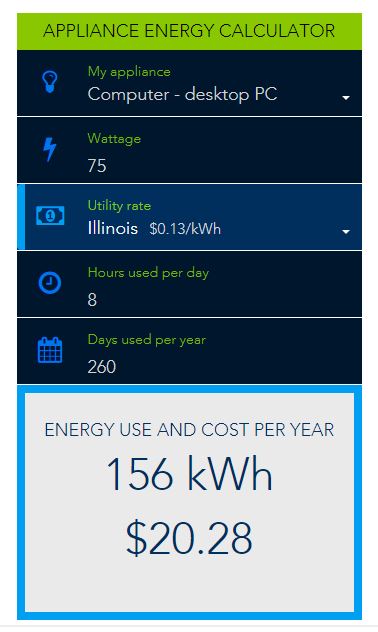
Image Source: Energy.gov
If you are curious about how much an appliance you use on a daily basis costs in terms of dollars and energy, you can head to the Energy Department’s website and access this handy calculator. And while the totals may not seem that high at first glance, consider factoring in all the people in the United States who use these appliances and devices on a daily basis. That is a lot of energy vampires using unnecessary power!
Every small change can lead to an even bigger change in the future. Get started by reducing the number of energy vampires lurking in your home and office, just in time for Friday the 13th and Halloween!
How are you combating excess energy consumption? Let us know what your tips and tricks have been!